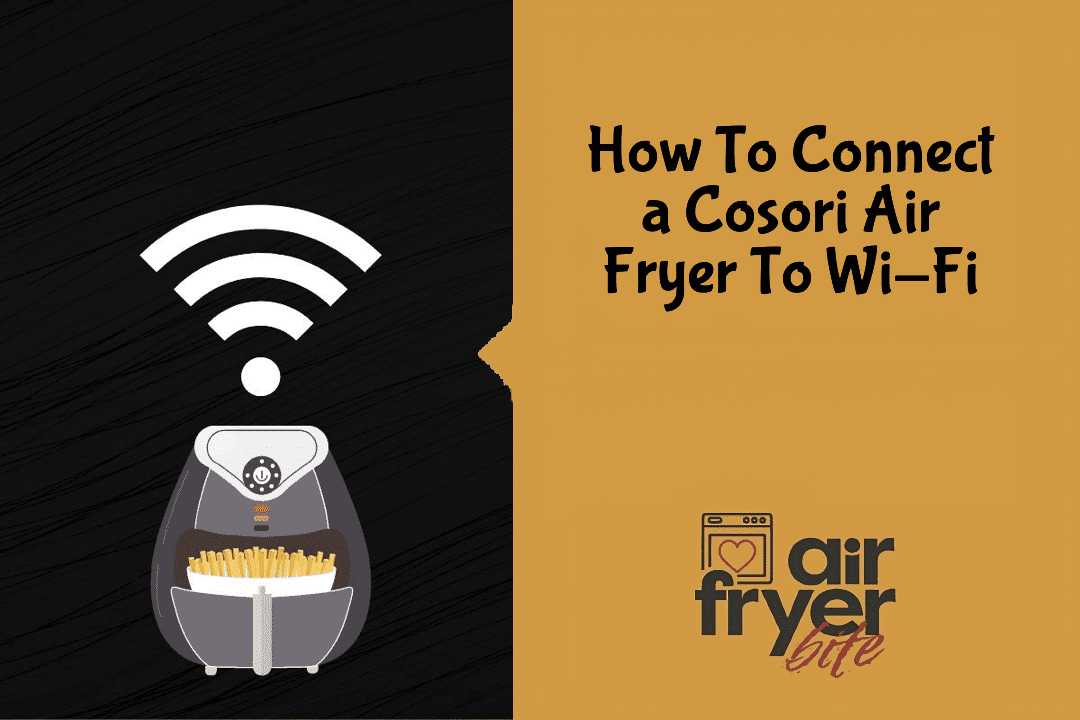When it comes to cooking, air fryers are a great option due to their energy efficiency, quick cooking time, and convenient size for countertop use. Additionally, air fryers promote healthier eating habits compared to deep fryers since they only require a small amount of oil during the cooking process.
However, certain air fryers provide additional features for their users.
Are you aware that there are smart air fryers available in the market? If so, what is preventing you from owning one?
With Wi-Fi connectivity, the Cosori Air Fryer allows for remote control through the VeSync app, which can be easily downloaded from the App Store or Google Play, making meal preparation more convenient.
However, not all individuals possess technical skills, which implies that certain users may encounter difficulties when using this intelligent device. Therefore, let us explore the process of connecting the Cosori Air Fryer to Wi-Fi so that you can take advantage of its advanced capabilities.
To connect your Cosori air fryer to Wi-Fi, follow these steps:
- To get the Vesync app, you can either scan the QR code or search for “VeSynch” in the Apple App Store or Google Play Store.
- To set up, tap on Sign-up to register. If you already have an account, choose Login and input your information. Make sure that your smartphone is connected to a secure 2.4GHz network.
- Activate your air fryer, and the Wi-Fi icon will blink as it tries to locate available Wi-Fi networks in the vicinity.
- Return to the VeSynch application, and from the main interface, press the ‘add’ icon (which is symbolized by a plus sign), then choose ‘Small Kitchen Appliances’.
- Afterward, the name of your air fryer should appear.
- After clicking on ‘Next’, the Wi-Fi Network will appear, and you should select it promptly. It may be necessary to input your password.
- Finally, the air fryer will prompt you to access Wi-Fi settings, where you can connect to Cosori and in a short time, your air fryer will be connected to a Wi-Fi network.
You can proceed with meal planning and program the air fryer for cooking.
How Can You Tell If Your Cosori Air Fryer Has Wi-Fi?
To determine if your air fryer is Wi-Fi enabled, you can refer to the instruction manuals or the manufacturer’s website. Another way is to check the display panel of the air fryer for a Wi-Fi symbol or a message that suggests it can be linked to Wi-Fi.
Upon turning on your air fryer, the Wi-Fi icon should illuminate, and the display may or may not show if it is connected or disconnected, depending on the make and model of your appliance.
What Are the Benefits of Having a Wi-Fi Connected Air Fryer?
Smart gadgets have become increasingly popular in our homes over the past few years, offering a more convenient and automated lifestyle that requires less manual input. This is particularly relevant when it comes to air fryers, as those with Wi-Fi capabilities offer additional benefits compared to regular models.
If you are reading this, it is likely that you already possess a Wi-Fi enabled air fryer, so there is no need for me to convince you of its usefulness. Nevertheless, I can highlight some advantages of owning one to motivate you to utilize the device to its maximum capacity.
1. Remote Control
Through the use of the VeSync application, you have the ability to commence, supervise, and terminate your air fryer’s cooking processes from a distance using your mobile device.
By using the app, you can monitor the temperature setting of your Cosori Air Fryer, keep track of the remaining time for cooking, get notified when your food is ready, and receive alerts to shake your food for even cooking.
By connecting your Cosori Air Fryer to Wi-Fi, you can conveniently keep an eye on your food using your phone and receive alerts for any necessary actions.
2. Voice Control
By connecting your Wi-Fi air fryer to either Alexa or Google Home Assistant, you can utilize voice control and initiate the air frying process from any location in your home where communication with Google or Alexa is possible, providing you with the convenience of starting the appliance without leaving your couch.
The commands for this function are straightforward, and it is more useful than one might anticipate.
3. Delay Cooking
One additional function that I find useful is the option to postpone cooking cycles. You can specify the time you wish the cycle to commence, load food into the air fryer, and then let it sit. Keep in mind that leaving food out for an extended period is not recommended since bacteria will begin to grow at room temperature.
Connecting the Cosori Air Fryer to Wi-Fi is achievable using either Google Assistant or Amazon’s Alexa.
4. Cooking History
By utilizing the VeSync app to cook your meals, you have the ability to review your cooking history and observe the specific settings utilized for each meal. This means that once you discover the ideal settings for a particular dish, there is no need to be concerned about forgetting them since they are saved.
5. Bonus: Recipes (With Cosori)
While not all Wi-Fi-enabled air fryers are compatible, this is the case for Cosori’s air fryer, which conveniently allows you to access a variety of recipes through the same app used for remote control.
How To Connect Your Cosori Air Fryer To Alexa
Linking your Cosori air fryer with Alexa is an impressive feature as it enables Alexa to perform various tasks for you, including heating up the air fryer before cooking and many other functions.
Connecting your Cosori Air Fryer to Alexa is a simple process.
- To begin, launch the Alexa application.
- Make sure to plug in your Cosori Air Fryer and establish a Wi-Fi connection.
- Select the Devices tab on Alexa.
- Afterward, utilize the search symbol to locate your gadget and select the option to activate it.
- Include your appliance, and follow the prompts on the screen to finalize the setup of your device.
After successfully connecting your Cosori Air Fryer to Alexa, you can easily operate it using voice commands.
Can You Use The Cosori Air Fryer Without Wi-Fi?
It is feasible to operate your Cosori Air Fryer even if you do not link it to a Wi-Fi network.
If you are unable to connect your Cosori Air Fryer to Wi-Fi, then you can still use it by operating it through the control panel using the touch buttons that are labeled for easy use.
It is important to keep in mind that the VeSync App cannot be utilized without an available Wi-Fi connection.
Troubleshooting
Cosori Air Fryer Wonât Connect To Wi-Fi
If you encounter difficulty connecting your Cosori Air Fryer to Wi-Fi, there are some measures you can implement to resolve the issue.
- Ensure that you are connected to a safe 2.4GHz Wi-Fi network.
- Make sure that the Wi-Fi password you have entered is correct.
If your Wi-Fi connection is not on the 2.4GHz frequency, you can modify it by following these steps:
- Select a Wi-Fi network that does not end with “_5G” as most dual-band routers typically support both 2.4G and 5G networks.
- Ensure to disable the 5G network temporarily if your phone persists on connecting to it.
If your Cosori Air Fryer is unable to connect to the VeSync app, here’s what you can do:
- Shut down the app and reopen it.
- Put your air fryer in configuration mode and proceed with the setup.
Cosori Air Fryer Is Offline
There are two situations where your air fryer may show as offline: when it is unplugged and when it is plugged in but has no power.
If your cosori air fryer is not connected to Wi-Fi, even though it’s connected to a powered outlet, attempt to refresh the VeSync application.
Additionally, verify the presence of internet connectivity and ensure the proper functioning of your router.
Finally, you can reset your Cosori air fryer by removing it from the VeSync application and setting it up once more.
If you have followed all the steps mentioned and your air fryer is still not connected to Wi-Fi, it would be advisable to seek assistance from a professional to diagnose the issue.
Don’t worry if your air fryer goes offline due to a power or internet outage, or when you switch to a new internet router.
Check out our reviews for Air Fryers and Accesories!
Related posts
https://airfryerbite.com/why-is-my-air-fryer-not-heating-up/
https://airfryerbite.com/the-21-best-air-fryer-accessories/
https://airfryerbite.com/using-an-air-fryer-to-dehydrate-food/
https://airfryerbite.com/the-7-best-things-to-reheat-in-an-air-fryer/
https://airfryerbite.com/best-air-fryers-for-about-50/